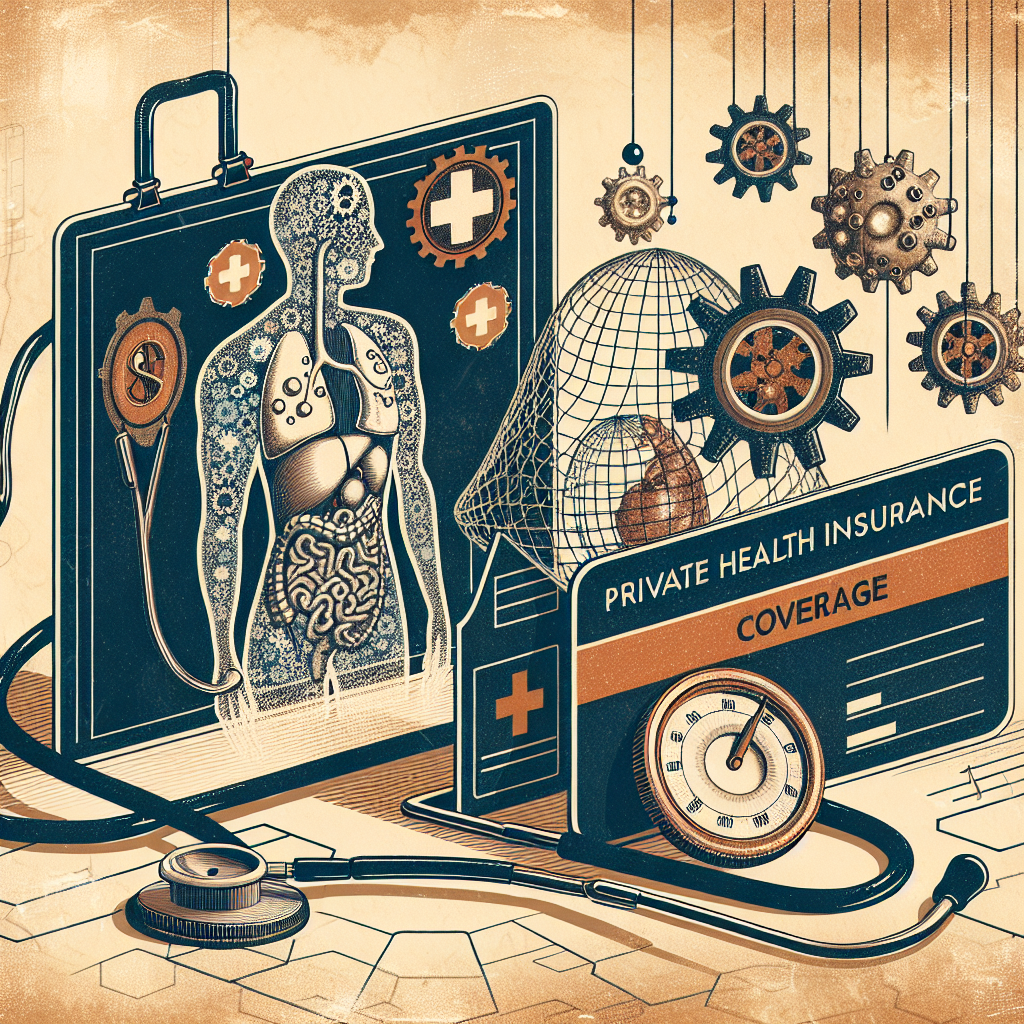Filed under Home Insurance on
Home Insurance Computer Coverage Guide

Your household runs on processors and pixels. From a sleek laptop to a powerhouse desktop, an external SSD full of family photos, and the router that keeps everyone connected, your computers are more than gadgets—they’re essential property. If they’re damaged or stolen, your homeowners policy may help, but the fine print matters. This Home Insurance Computer Coverage Guide breaks down what’s typically covered, what often isn’t, and how to tailor protection so your tech investment is truly safe.
What homeowners insurance usually covers for computers
Most homeowners policies protect personal property—computers included—against common risks called “perils.” If your machine is stolen during a break-in, scorched in a house fire, or fried by a lightning strike, you’re likely covered up to your personal property limit, minus your deductible. Policies vary by insurer and state, so review your declarations page and the policy form, but here’s the usual baseline:
Covered perils that often apply to computers
- Fire and smoke
- Theft and vandalism
- Windstorm and hail (when inside a building)
- Explosion
- Weight of ice, snow, or sleet causing interior collapse
- Sudden and accidental water discharge (for example, a burst pipe that soaks your tower)
- Lightning (including many lightning-caused power surges)
Off-premises protection is also common. If your laptop is stolen from a cafe or hotel room, your policy typically still applies, though many insurers cap off-premises claims at a percentage of your personal property limit—often around 10%. Read your specific policy language for confirmation.
Replacement cost vs. actual cash value for electronics
Two coverage valuations drive how much you’ll receive after a loss:
- Replacement cost: Pays to replace your computer with a new item of like kind and quality, without depreciation.
- Actual cash value (ACV): Subtracts depreciation for age and wear. A three-year-old laptop might be valued far below its purchase price.
Example: If your $2,000 gaming laptop from two years ago is stolen, replacement cost coverage might fund a comparable new model today, while ACV might pay $900–$1,200 depending on depreciation factors. Confirm whether your personal property is covered on a replacement cost basis; if not, ask your agent about the endorsement. The difference at claim time can be significant.
Sublimits and special limits that affect tech claims
While policies generally do not impose strict category-wide caps on computers like they do for jewelry or firearms, several limits can still reduce payouts:
- Business property sublimits: If you use your computer primarily for business (freelancing, running a side gig, working remotely for yourself), standard policies often restrict coverage for “business property” to a lower amount—commonly around $2,500 at home and $500 when away from home—unless you add a rider or business endorsement.
- Electronic data limits: Many policies exclude or strictly limit coverage for data, software, or files. You might be able to add a data restoration or cyber endorsement for broader protection.
- Off-premises limits: As mentioned, personal property coverage away from home is often capped at a percentage of your personal property limit.
Tip: If you have a large home office setup or expensive custom build, these limits matter. Use this Home Insurance Computer Coverage Guide as a checklist for questions to raise with your agent.
What homeowners insurance typically does not cover
Insurance protects against sudden, accidental events—not slow deterioration. For computers, these exclusions are common:
- Wear and tear, aging components, and gradual deterioration
- Mechanical or electrical breakdown not caused by a covered peril
- Manufacturer defects (usually a warranty matter)
- Mysterious disappearance or lost items with no evidence of theft
- Damage from flooding (requires separate flood insurance)
- Government seizure
- Intentional damage or fraud
Data loss is often excluded unless specifically endorsed. If a power surge corrupts your hard drive and wipes family videos, the hardware might be covered if the surge is from a covered peril, but the data itself may not be—without an endorsement that explicitly includes data restoration costs.
Power surges and electrical breakdown: a gray area
Lightning-induced surges are typically covered. However, surges from utility issues or internal component failure often are not. To fill this gap, many insurers offer an equipment breakdown endorsement. It can cover sudden electrical or mechanical breakdown of electronics—CPUs, GPUs, power supplies, even smart home hubs—and sometimes includes coverage for losses caused by power surges originating off-premises. It does not replace a manufacturer warranty, but it can be a cost-effective safety net for out-of-warranty failures.
How to customize coverage for your computer setup
Policies can be fine-tuned to match your tech profile, whether you’re a designer with color-calibrated monitors, a gamer with a water-cooled rig, or a student with a lightweight laptop and external drive.
Endorsements and add-ons to consider
- Replacement cost on personal property: Ensures your payout funds a new, equivalent machine rather than depreciated value.
- Equipment breakdown coverage: Addresses internal electrical or mechanical failures and many power surge losses that standard policies exclude.
- Home business endorsement or in-home business policy: Increases limits for business-related hardware and may add liability for clients visiting your home office.
- Cyber coverage: Offers protection for cyberattacks, online fraud, cyber extortion, and data restoration; scope varies widely by insurer.
- Scheduled property or special electronics rider: Useful if your carrier offers higher limits or broader perils for high-value rigs, cameras, or production gear.
- Identity theft protection: Some packages include expense reimbursement and expert case management after an incident.
Deductible strategy for tech-heavy households
A higher deductible lowers your premium but shifts smaller losses to you. If your laptop costs $1,200 and your deductible is $1,000, a theft claim won’t recover much. Homeowners with valuable electronics often pair replacement cost coverage with a mid-range deductible that balances affordability and meaningful claims recovery. If your area has separate wind/hail deductibles, remember those can be percentage-based and higher.
Remote workers, freelancers, and side hustles
Work use changes the calculus. If your computer generates income, many policies treat it as business property and apply lower sublimits unless you add coverage. Photographers, video editors, coders, and streamers should ask about raising business property limits or adding a home business endorsement. If clients visit your home studio, you may also need business liability coverage beyond what a homeowners policy provides.
Students and dorm life
College students who are considered residents of your household may have coverage for belongings in dorms under a parent’s homeowners or renters policy. Off-campus apartments usually need a separate renters policy in the student’s name. Verify residency definitions and any sublimits for off-premises property before move-in day.
Valuing your gear the smart way
Insurers need proof of ownership, condition, and value. Create a living inventory that evolves as you upgrade components:
- List devices with make, model, serial number, specs (CPU, GPU, RAM, storage), and purchase source.
- Save itemized receipts and online order confirmations.
- Photograph your setup and accessories in place; include close-ups of serial numbers.
- Record software licenses and subscription keys separately; store copies in the cloud.
- Note upgrades over time—new graphics card, additional NVMe drive, larger monitor—and keep receipts.
Custom builds require extra detail. Document your parts list, show a photo of the finished rig, and keep box labels for serial numbers when possible. For vintage or specialty equipment, consider a written valuation from a reputable shop.
What about peripherals and networking gear?
Monitors, mechanical keyboards, audio interfaces, webcams, printers, NAS boxes, mesh routers, UPS units, and external drives are commonly covered as personal property when damaged by a covered peril. Cables and adapters are too, though they’re typically valued low individually. Be thorough in your inventory—small items add up in a claim.
The claims roadmap for computer losses
- Ensure safety and stop further damage. Unplug compromised devices, and if water is involved, dry the area safely.
- Document the loss immediately. Photograph damage, capture error messages, and note the time and circumstances.
- File a police report for theft or vandalism. Insurers usually require it.
- Notify your insurer promptly. Provide your inventory, receipts, and photos. Ask about next steps, such as evaluation by a repair vendor.
- Keep damaged parts. Don’t discard components until the adjuster authorizes it; they may require inspection.
- Get estimates. For repairs and replacement, obtain written quotes for comparable specs and performance (not just brand names).
- Discuss depreciation vs. replacement cost. If you have ACV coverage, ask how depreciation was calculated and whether a replacement cost endorsement can be added for future.
- Ask about data recovery. If your policy includes cyber or data restoration, request approved vendors.
- Track additional costs. Shipping, sales tax, diagnostic fees, and required software to make the replacement functional may be covered—confirm what’s eligible.
How to advocate for a fair electronics settlement
Adjusters aren’t IT specialists. Help them compare apples to apples:
- Translate performance. If your old GPU is discontinued, show equivalent current models and benchmarks to justify a like-kind replacement.
- Include necessary accessories. If your laptop required a dedicated docking station or 100W USB-C charger, document that as part of the functional replacement.
- Flag supply constraints. If a model is out of stock, provide alternative SKUs of equivalent quality and price.
- Confirm the valuation method. Replacement cost should reflect current market pricing, including normal retail channels.
What it costs to upgrade coverage
Premiums vary, but these ballpark figures are common among national carriers:
- Equipment breakdown endorsement: Often $25–$60 per year for broad household systems and electronics.
- Cyber coverage: Roughly $50–$150 per year for entry-level limits (for example, $25,000–$50,000) with options to increase.
- Home business endorsement: Pricing depends on the business type and limits; expect a modest add-on for property-only, higher if liability is included.
- Raising personal property limits or switching to replacement cost: Frequently a modest percentage increase in premium relative to the value protected.
Insurers sometimes bundle discounts for protective devices—monitored security, smart sensors, or whole-home surge protection. Ask if installing a panel-mounted surge protector or smart leak detectors can reduce your premiums while protecting your gear.
Trends shaping computer coverage
Several market shifts are changing how carriers underwrite and price electronics risk:
- Remote and hybrid work: More homes store business-class tech, making business property sublimits a pain point and driving demand for home business endorsements.
- Higher hardware values: Premium GPUs, mini-LED monitors, and pro laptops push household tech totals into five figures, exposing underinsurance when limits aren’t adjusted.
- Power quality issues: Severe weather and grid volatility increase surge-related claims; equipment breakdown endorsements are gaining traction.
- Cyber exposures: Ransomware, account takeovers, and online fraud events are more frequent, leading carriers to expand or refine personal cyber coverage.
Industry groups and consumer surveys consistently show data restoration and identity recovery services are among the most valued post-incident benefits, yet many homeowners are surprised to learn their base policy excludes most of that without an add-on. That gap is one of the biggest takeaways from any careful Home Insurance Computer Coverage Guide.
Homeowners insurance vs. warranties and other policies
It’s easy to confuse coverage types. Here’s how they differ:
- Manufacturer warranty: Covers defects for a set period; excludes accidents and external perils.
- Retailer extended warranty: Often adds accidental damage protection but may be limited in scope and duration; claims go through the warranty provider, not your insurer.
- Homeowners insurance: Covers named risks like theft or fire; not designed for routine breakdowns unless you add equipment breakdown coverage.
- Renters or condo insurance: Works similarly to homeowners for personal property; crucial if you don’t own your residence.
- Commercial or business owners policy: Best for full-time businesses storing high-value gear or welcoming clients on-site.
Sometimes the right answer is a layered approach: a manufacturer warranty for defects, an equipment breakdown rider for failures, and homeowners insurance for catastrophic perils. Each layer addresses a different cause of loss.
A quick checklist to right-size your protection
- Total the replacement cost of all computers and peripherals in your home.
- Confirm whether your policy pays ACV or replacement cost for personal property.
- Review off-premises limits; adjust if you frequently travel with laptops.
- Identify business use and raise business property limits if needed.
- Add equipment breakdown and cyber/data endorsements where appropriate.
- Record serial numbers, specs, and receipts; store backups off-site.
- Install surge protection and keep software updated to reduce risk.
- Choose a deductible that doesn’t erase the value of a typical claim.
Use this Home Insurance Computer Coverage Guide checklist during your annual insurance review, ideally before a major upgrade or the back-to-school season.
Comparing insurers and policies for tech-heavy homes
Two policies with the same limit can perform very differently come claim time. Compare these details:
- Valuation basis: Replacement cost on personal property is a must for modern electronics.
- Endorsement availability: Does the carrier offer equipment breakdown, cyber, and higher business property limits?
- Claim experience: Ask how electronics are matched for like-kind replacements and whether taxes, shipping, and peripherals are included.
- Off-premises coverage: Check limits for travel, dorms, and international trips.
- Policy form: HO-5 policies often offer broader “open perils” personal property coverage than HO-3 forms.
When you price-shop, bring a clean inventory and your priorities. A carrier with robust endorsements and fair electronics settlement practices may be worth a slightly higher premium. That alignment of features is one of the central lessons in this Home Insurance Computer Coverage Guide.
Home Insurance Computer Coverage Guide FAQs
Does homeowners insurance cover a spilled drink on my laptop?
Often, yes—if your policy covers personal property on a broad “open perils” basis, accidental damage like a sudden spill is generally covered unless specifically excluded. Under named-perils coverage, it’s less certain. Either way, the deductible applies, and gradual damage or wear and tear is excluded. Review your form and ask about upgrading to replacement cost coverage on personal property. As with much of this Home Insurance Computer Coverage Guide, the exact answer hinges on your policy language.
What about software and digital files?
Most policies exclude electronic data and software unless you’ve added a data restoration or cyber endorsement. Physical media—like a damaged external drive—may be covered as property, but the files stored on it usually are not. Consider cloud backups and a cyber add-on to bridge this gap.
Are power surges covered?
Lightning-caused surges are commonly covered. Surges from the utility or internal breakdowns are often excluded unless you have equipment breakdown coverage. Whole-home surge protectors can reduce risk and may qualify you for discounts.
Will insurance cover my employer’s laptop?
Employer-owned equipment is usually covered by the employer’s policy. If it’s stolen from your home, your homeowners insurer may decline coverage or defer to the employer’s policy. If it’s your personal laptop used for work, be mindful of business property sublimits and consider raising them via endorsement.
How does off-premises coverage work when I travel?
Most policies extend personal property coverage worldwide, often capped at a percentage of your personal property limit. Theft from vehicles is typically covered if there’s forced entry and a police report. Keep receipts and photos, and don’t leave laptops in cars overnight if you can avoid it.
Will filing a small electronics claim raise my premium?
It can. Insurers consider claim frequency and severity. A single weather-related claim may have less impact than repeated small personal property claims. If the loss is close to your deductible, you might decide to pay out of pocket to preserve claim-free status. Your agent can model the potential premium impact.
Practical examples to make it real
- Gaming PC theft: Your $3,500 rig with a high-end GPU is stolen during a burglary. With replacement cost coverage and a $1,000 deductible, your insurer approves a like-kind replacement using current components, plus taxes and shipping. If you only had ACV, depreciation might shave off several hundred dollars more.
- Lightning strike surge: A storm fries your desktop’s PSU and motherboard. Without equipment breakdown, coverage might apply only if the surge is lightning-induced. With the endorsement, the claim can extend to surges and internal breakdowns that aren’t otherwise covered.
- Freelance designer setup: You run a part-time business. Your base policy caps business property at the home at around $2,500. You add a home business endorsement to raise limits to match your dual monitors, laptop, calibrator, and RAID array, and add cyber coverage for client data restoration.
- Student in a dorm: Your college student’s laptop is stolen from a dorm room. It’s covered under your homeowners policy’s off-premises protection, subject to the off-premises sublimit and deductible. For an off-campus apartment, a separate renters policy may be needed.
Final takeaways
For most people, a standard homeowners policy protects computer hardware against the big perils—fire, theft, lightning, certain water events. Where it falls short is depreciation, data, business use, and internal breakdown. Solve those gaps with replacement cost for personal property, equipment breakdown coverage, the right business endorsements, and a cyber/data add-on. Keep meticulous documentation and price-check like-kind replacements to ensure a fair settlement.
If you remember only one thing from this Home Insurance Computer Coverage Guide, let it be this: the cost of better coverage is often modest compared with the value of your tech—and the frustration of underinsurance when you need it most. Review your policy annually, especially after upgrades, and ask your agent targeted questions using the insights from this Home Insurance Computer Coverage Guide. Done right, your protection will be as reliable as your favorite machine.